Social media collaboration with your marketing team is like running a preschool. You want to keep the peace, but you’re constantly pulled in different directions.
If you’re not careful, it can quickly become a free-for-all, with everyone working independently and posting whatever they want. This can lead to inconsistency and confusion for your audience.
The advent of remote work has made the situation even more challenging. Many studies showcase this fact, especially in the area of communication workers, whose interactions have become more static and siloed.
The problem is many employees complain about the difficulties of sharing information in this context.
So, what do you do?
The key to successful social media collaboration is to centralize the approval process.
We’ll teach you the eight-step way to success below.
But first…
What Is Social Media Collaboration?
Social media collaboration is, simply put, working together on social media. Who you’re working with defines the type of social media collaboration you have; these include:
- External: In this case, you are working with another brand, sharing audiences, and planning your strategy together to attract a larger market. Therefore, external social media collaboration defines a social media marketing tactic.
- Internal: In this case, we refer to cooperation on a team or company level for your social media projects. Internal social media collaboration refers to a subcategory of marketing team interactions that can include anything from developing a strategy together to creating and curating content.
This guide discusses the second type of collaboration, specifically inside your marketing team.
Dealing With Common Social Media Collaboration Mistakes
Social media collaboration is usually troublesome when you don’t plan and organize it properly. Here are some common mistakes that hamper your endeavors and how to solve them:
Lack of Structure
Problem: Members of your marketing team don’t know their roles.
- Their posts/messages overlap.
- Everyone assumes someone else will handle a specific task.
Solution:
- Clearly defined roles and tasks.
- Smooth hierarchy.
- Streamlined horizontal and vertical communication.
Non-Acceptance of Automation
Problem: Some marketers hesitate to use automation because they feel it takes away the personal touch.
Solution:
- Use automation tools to schedule and publish content.
- Use software to manage your team’s activity (e.g., posts, chain of feedback).
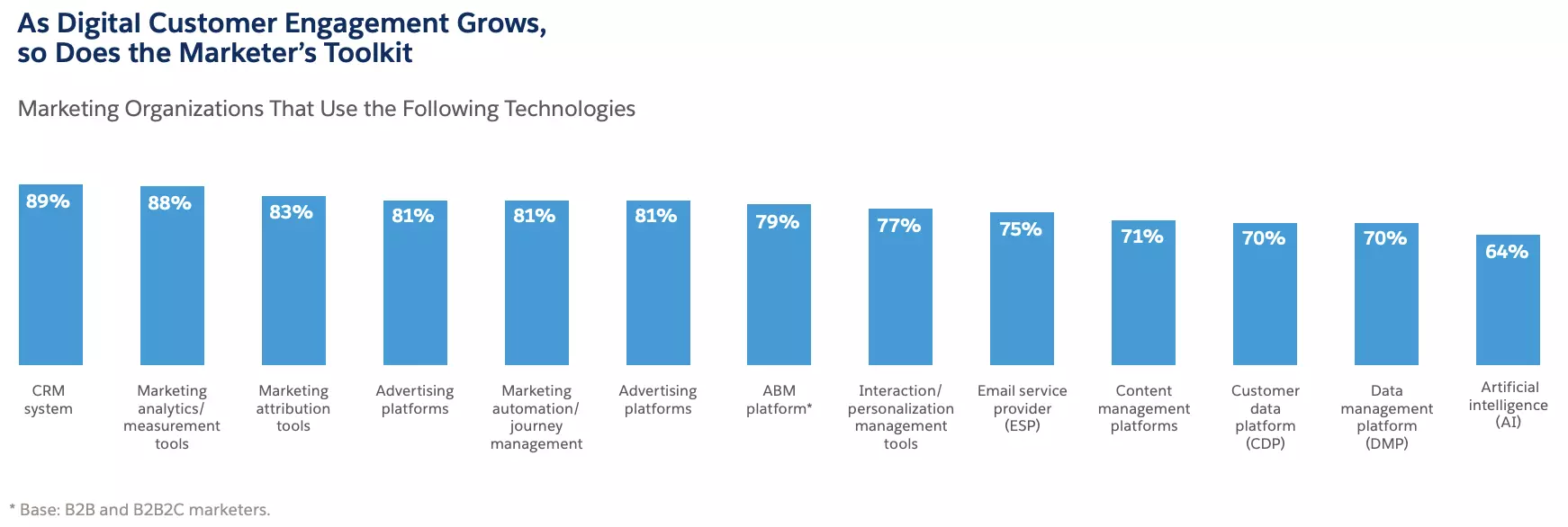
The increasingly digital nature of customer engagement has meant that even the most well-rounded marketers are now technologists. As shown in the image above, 81% of marketing organizations use marketing automation/journey management tools, thus further cementing its importance. | Source
Pile-Up
Problem: People in your marketing team don’t know their roles clearly, so they pass on responsibilities to each other. Therefore, your backlog grows.
Solutions:
- Assign roles to everyone and set a clear schedule.
- Monitor the backlog.
- Assess issues as they arise and find suitable solutions.
Miscommunication
Problem: Your marketing team doesn’t share information well.
Solution: Find the source of your miscommunication. It could be a lack of expectations, goal-setting, or ineffective communication software.
- Make sure your team can communicate seamlessly on a specific platform.
- Ensure everyone is clear on their roles.
- Check in regularly with your team so that everyone is on the same page.
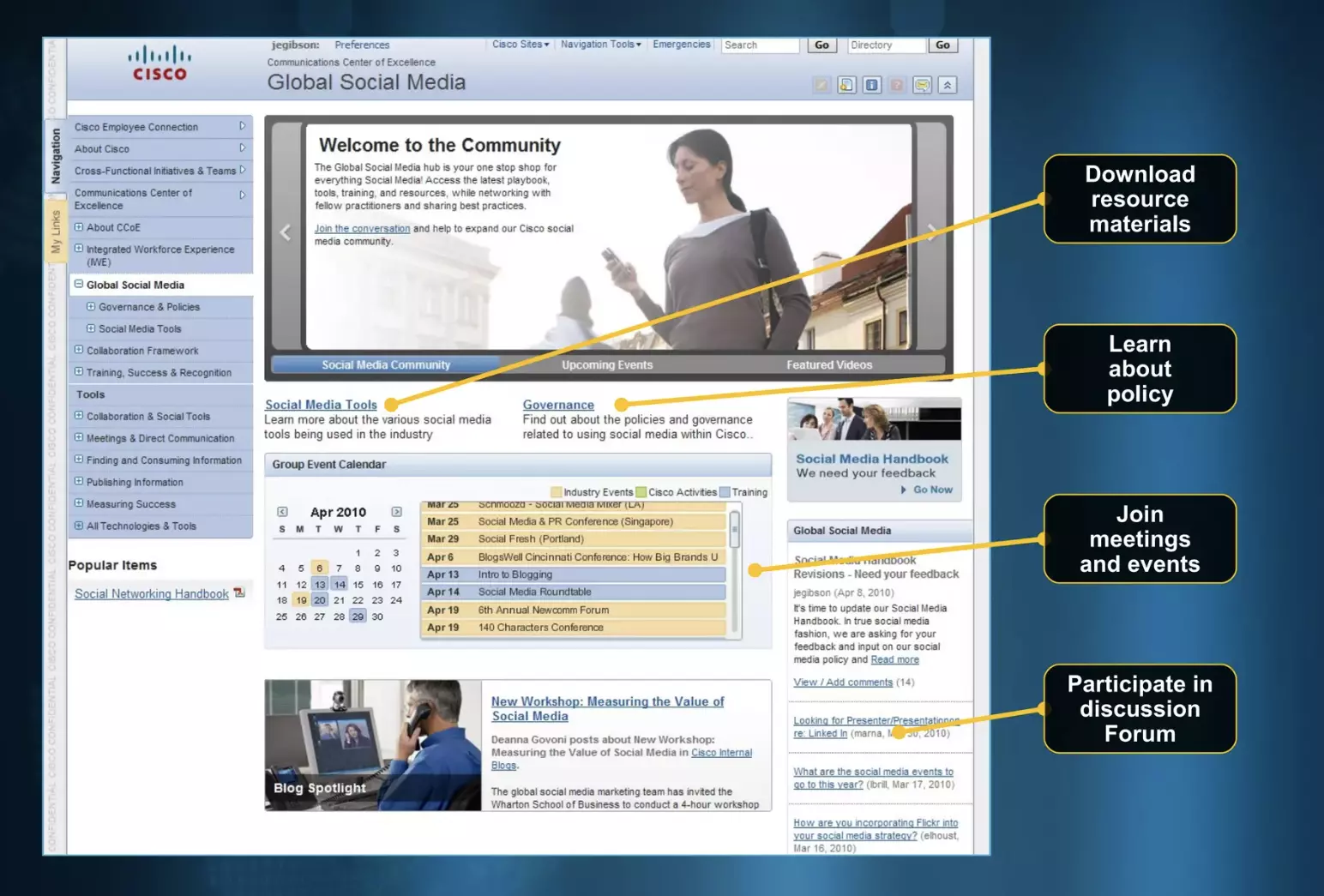
Cisco does a great job of ensuring there’s no miscommunication by having a single web page containing all the necessary information. | Source
Tip: The answer to all your problems is a streamlined social media approval process. That means nobody in your team posts randomly without going through a well-defined process first.
Thanks to this approval process, your marketing team members understand their roles and follow a hierarchy before sending out messages.
Thus:
- You can avoid conflicting messages and untimely replies.
- Your team is sending fewer messages to prospects.
- Your social media communication is more consistent.
- You are wasting less time and resources.
Now, let’s see how you can ensure seamless social media collaboration with these eight tips.
1. Set Goals
First, you need to set goals. These goals have to be:
- In line with your business goals
- Specific and appropriate for each smaller team inside your marketing team
- Clear for each member
- Split into clear objectives
Each team should know what is expected of them. More importantly, they should understand the order of their tasks.
Here’s what the process of setting goals would look like for your marketing team:

2. Establish Social Media Processes and Guidelines
After you have set the general goals, you need specific rules and guidelines for each goal. That means you want everyone to know the roadmap they’ll follow to complete their tasks.
You want to clarify the following:
- What team will first start the project
- Who will they pass the ball to, and what’s expected of them
- Deadlines for each smaller team/person
- Evaluation and verification process
- Overall schedule
- Performance indicators
For example, let’s say your goal is to produce one social media post. Your team has to know exactly the following:
- Who will conceptualize the strategy for that post, and by when
- Who will pick up the creative process, and by when should they finish
- What team should they be collaborating with
- Who they’ll present the finished creation to (e.g., stakeholders, clients, etc.)
- How the verification process is conducted and how approval is granted
- How the posting will occur
- Who will monitor that post and reply to it
- Who will monitor the KPIs (e.g., engagement rate, comments, shares, likes)
- Who will monitor this post’s success and how inside the ongoing campaign
- Who will change/edit the post if it’s not performing as expected
3. Assign Roles
The section above leads us to one essential observation:
You can’t establish a clear process for everyone unless you have precise roles for all your team members.
Usually, a marketing team that deals with social media has the following people:
- Social Media Manager, the overseer: The social media manager makes sure everyone collaborates with their team successfully. They also do general research and assign tasks.
- Content Creator, the enforcer: Content creators receive briefs, putting their creative cogs at work to research and deliver the required content.
- Community Manager, the connector. Community managers manage relationships with the community. They’re involved in communications and PR, including events and some customer service. They’re also the ears of your marketing team, using their top-notch interpersonal skills for social listening.
- Analyst, the checker: Analysts will monitor the result of your marketing team’s activities, ensuring that its endeavors are effective. Analysts provide progress reports with practical insights to reorganize a faulty campaign and plan more successful ones in the future.
4. Get Everyone on the Same Page
Once you have established the main processes and roles, it’s time for everyone in your marketing team to find out what they’re supposed to do.
Here’s how to make sure everyone knows their roles and how they should accomplish their tasks:
Create a Social Media Style Guide
Make sure your messages are coherent and consistent. The social media style guide ensures that your brand has one voice, one personality, and one set of values.
Otherwise, your company would seem unprofessional, chaotic, and untrustworthy.
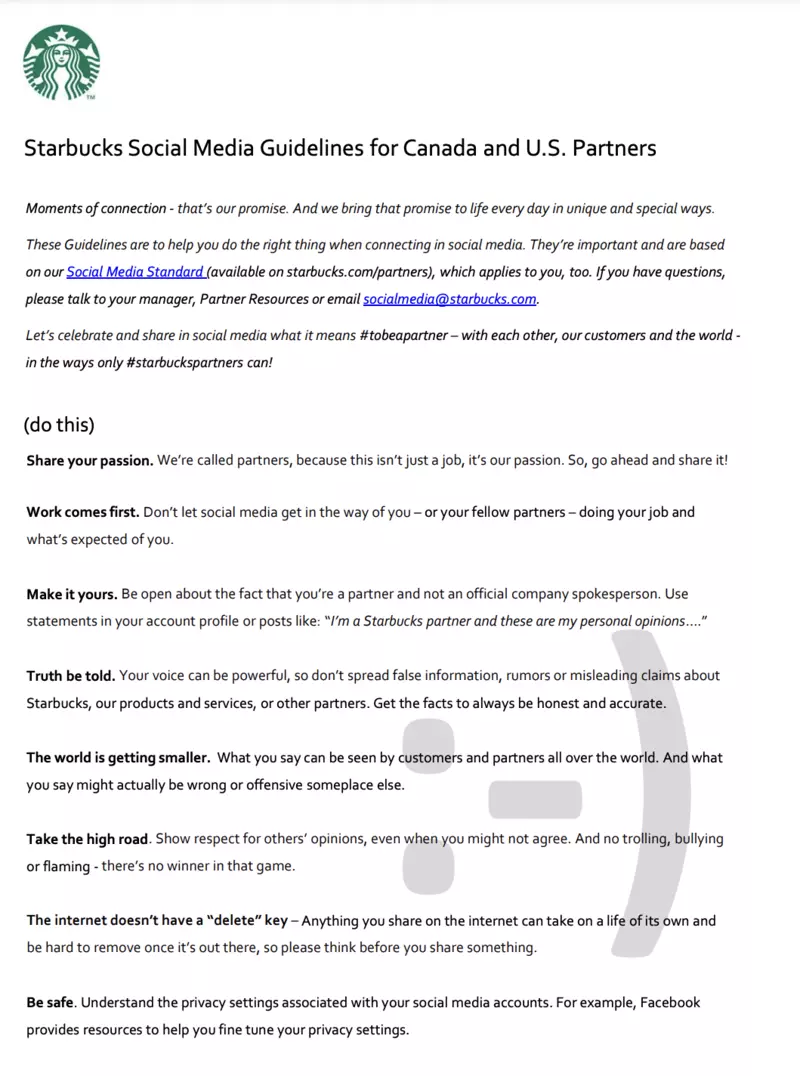
Starbucks’ social style guide for US and Canada | Source
Set Up Your Social Media Calendar
Having a social media calendar is essential because:
- Everyone knows the deadlines for their tasks
- Your target audience and clients receive constant, clear messages from your side
- You can reply timely to queries or feedback
- You can target new prospects comfortably and effectively on social media
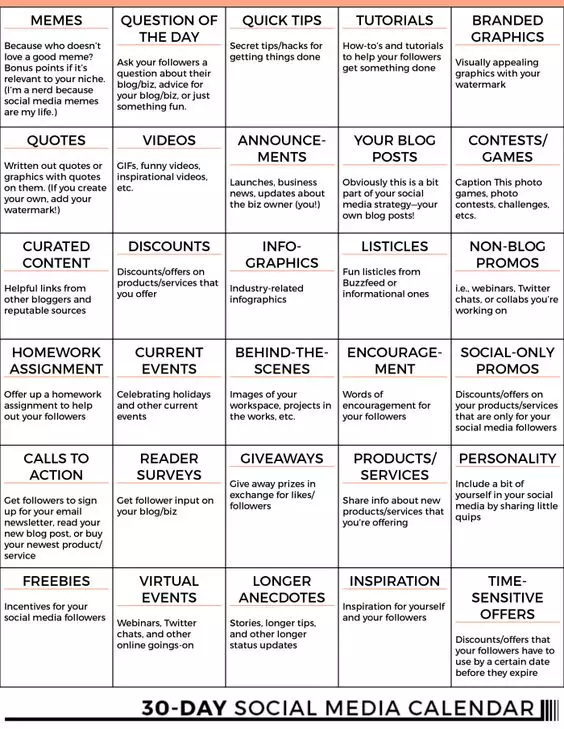
30-day social media calendar example. | Source
Set Up Effective Communication
You want to ensure everyone knows who they should talk with directly and for what purpose to achieve their tasks. That will save you time and resources.
For example:
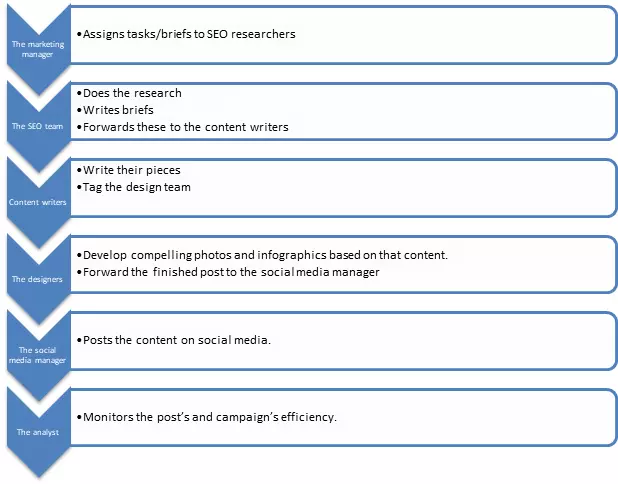
As you can see, each team member knows who they should be talking with, both vertically and horizontally.
That’s why a content writer doesn’t speak with the marketing manager or the analyst directly, saving time and resources for everyone to do their job timely.
5. Collaborate With Other Teams
After establishing in-team communication from processes to style guides and syncing, it’s time to set up communication with other teams.
Who are these other teams?
Your IT department can be one of those teams, especially when your focus is social media. The IT team is essential, from solving glitches to optimizing and curating content for different platforms.
Then there’s the sales team.
Many social media channels have incorporated shopping features. From the Instagram Shop to Shopify synchronization and purchasing directly from your posts, the world is your oyster.
And if your marketing team is dabbling in social media, you want them to:
- Nail all that
- Collaborate effectively with all the involved departments, one of which is your sales team
But taking just this one example of shopping features and the associated pages, your marketing team will also have to collaborate with your:
- IT team
- Customer service department
- Analytics and research
- And possibly more
Remember: You need protocols, people, and rules for all those interactions.
6. Multi-Level Approval and Feedback Process
Now that you have your communications, roles, and tasks underway, people are doing their job effectively.
What happens after they finish?
They submit their work for approval, and there’s a process for that too.
At the risk of sounding too pedantic, these rules are not just for their own sake. They streamline your work and increase efficiency. Otherwise, you’re faced with late and incomplete feedback.
What happens when your entire team’s work gets delayed?
It’s not just about a fewer extra coffee breaks and shorter days. It’s not even about the money you lose.
It’s about missed opportunities.
To avoid that:
- Ensure everyone knows who to ask approval from, tagging the right people.
- Ensure the people in charge of approval/feedback have precise deadlines.
- Automatize notifications before deadlines (e.g., a day before).
You can also automatize the entire communications and approval process. For example, SocialPilot’s newest feature allows you to comment on each social media post you create, tagging specific team members.
That’s how you can ask their opinion, request feedback, or see if you can publish the post. It’s much easier than sending e-mails, having people open attachments, or visiting other websites.
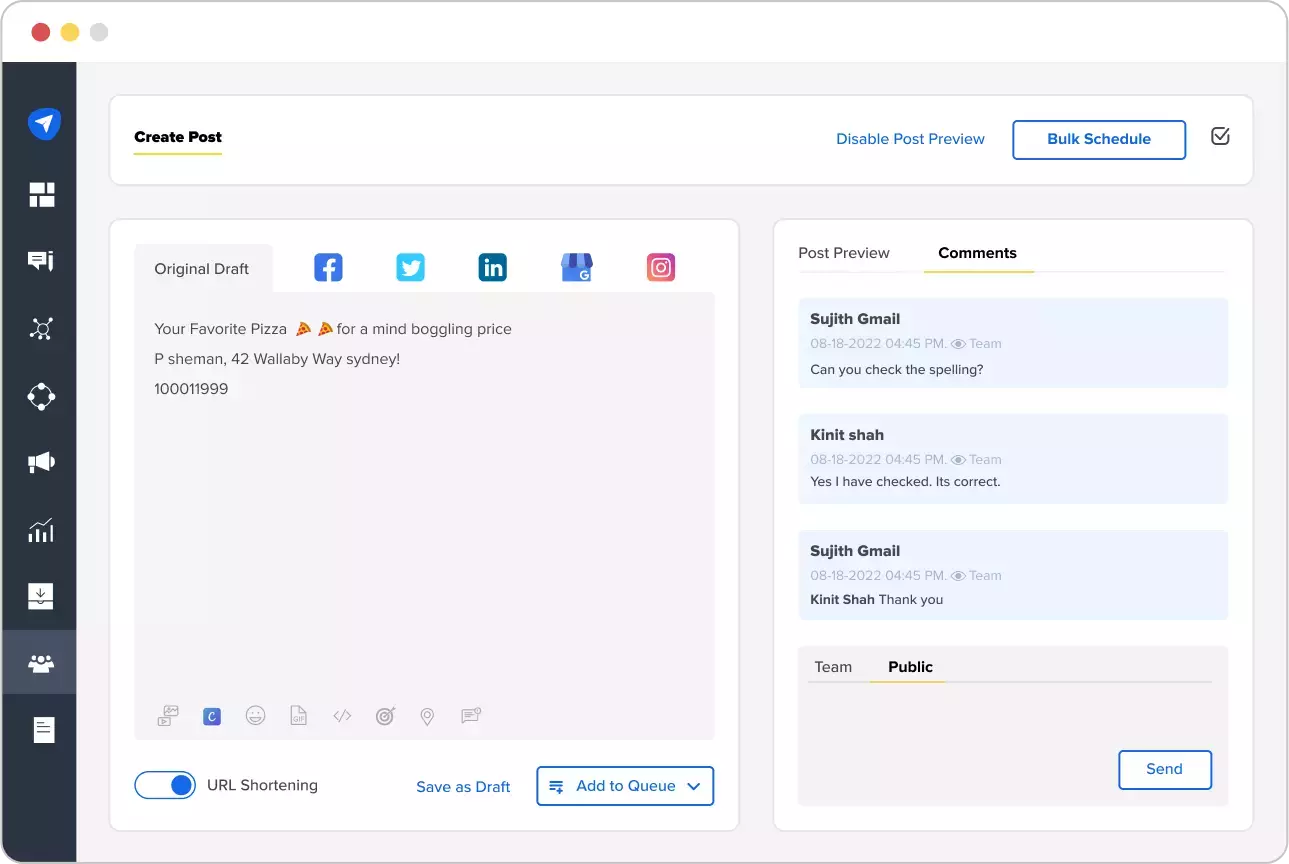
Start Your 14-day Trial
7. Scheduling/Automation
Use an automation tool to streamline scheduling too. It can be as simple as an Excel sheet or a software solution like SocialPilot’s scheduling tool that your marketing team can access.
Basically, you want your team to have the following:
- A holistic view of the entire team’s tasks and deadlines
- An individual view of each member’s tasks and deadlines
Tip: Allow your team members to publish their work in advance, checking a box each time they finish a task. That way, they can send this task further down the funnel, notifying the next team member who has to take it on.
You can also automatize:
- Recurring tasks (e.g., posts)
- Creating and approving specific social media posts in advance (e.g., before specific moments or holidays)
8. Regular Internal Updates
Your team’s goals and objectives will change weekly, so people need the most recent update to adjust their tasks.
You also need updates about the following:
- New guides and rules
- Changed processes
- Tools you’re incorporating into your process
- Roles and deadlines
- Everything else that might come up and affect their work
For this, you can use a software solution that:
- Records changes as it takes effect
- Automatically sends notifications to concerned team members
- Automatically modifies the approval process algorithm so that people don’t follow the outdated rules
In Conclusion
After going through this guide on social media collaboration, we’re confident you have the actionable toolkit you need. Following our advice, your marketing team will work together like a dream.
Remember, though, that you need plans and specific processes for everything.
That’s how you avoid wasting time, resources, and staffing on redundant tasks. So, take advantage of the best automation tools for your team.
As you’ve seen, SocialPilot has a slew of solutions at your fingertips.
SocialPilot allows seamless scheduling and publishing on all major social media channels. Besides, you will get a bird’s eye view of your entire strategy and execution thanks to our intuitive calendars. Our collaboration software increases your team’s efficiency, allowing you to set clear roles and responsibilities.





More Stories
SEO Content Writing Makes Higher Ranking in Various Search Engines
New York SEO – Search Engine Optimization and Internet Marketing
Why Your Digital Marketing Strategy Won’t Work Without SEO